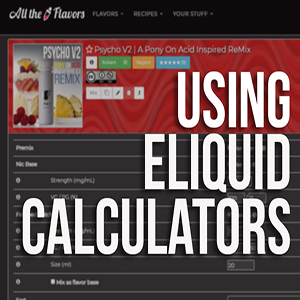
Eliquid Calculators make it simple to mix your own ejuice! With their easy to use platforms, you'll quickly be creating high quality recipes, accurately, and at a fraction of the cost compared to most commercial eliquids.
There's no longer the need of crunching numbers to get your percentages correct. Simply input your percentages and ratios, and the calculator does the rest.
Understanding The Platforms
There are many useful Eliquid Calculators to choose from such as VCCalc.VapingCommunity.co.uk, E-Liquid-Recipes.com, and AllTheFlavors.com. All 3 platforms are free and offer a variety of features including:
Large Selections of Public Recipes
Flavoring Inventory Management
Flavoring Reviews
Recipe Reviews
Recipe Portfolio Management (Private and Public)
Filtered Recipe Searches
Recipe Creation (Private and Public)
These features can be utilized by the user for many different purposes, but for this tutorial, we will focus on the most important feature for beginning mixers on how to mix a public recipe posted by another mixer.
Choose Your Platform
The 3 eliquid calculator platforms mentioned above have their own pros and cons. Pick the one that you prefer. For this tutorial we'll be using AllTheFlavors.com, but the others are basically the same and use the same types of algorithms but with different user interfaces.
Create An Account
The first thing you'll need to do is to create an account. Go to https://www.alltheflavors.com and click on the LOG IN dropdown menu, and click on SIGN IN WITH GOOGLE. You may also login with FaceBook, Twitter, Steam, or Twitch. But for this tutorial, we'll be logging in with Google.
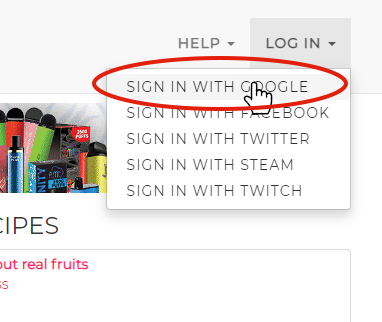
If you have a Google account, simply input your Email or Phone, click Next, and input your password and click Next. If you do not have a Google account, click on Create account. This will take you to the Create your Google Account page.
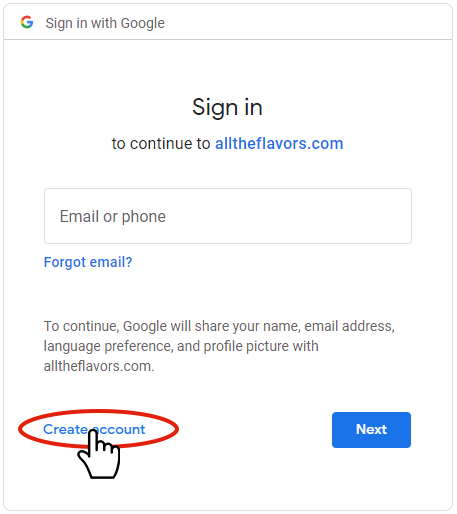
Once you have created your Google account, return to www.alltheflavors.com and click on the LOG IN dropdown menu and then click on SIGN IN WITH GOOGLE. Input your Google credentials (You may be sent a verification text to your phone to verify your identity).
Logging in to AllTheFlavors.com for the first time will take you to their SETTINGS page where you will need to setup your USERNAME, EMAIL, and other user settings. Once you have completed this form click on Save Settings.
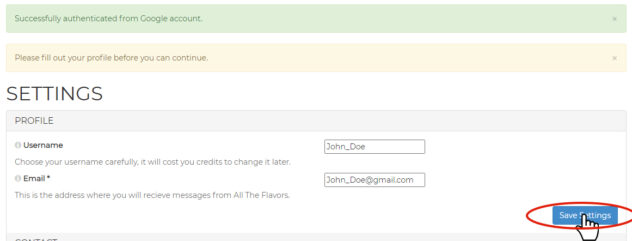
You will then be taken to your Account Profile page where you'll see your private user information. Your registration is complete! Click on the ALL THE FLAVORS logo to return to their main home page.
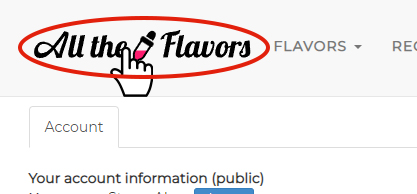
Getting Started With ALL THE FLAVORS
Once you have logged in and returned to their main home page, you're ready to get started using their platform. Their home page showcases recipes filtered by POPULAR NEW RECIPES, SUGGESTED RECIPES, POPULAR RECIPES (YEARLY), POPULAR RECIPES (MONTHLY), MOST MIXED (YEARLY), and MOST MIXED (MONTHLY). These featured recipes are a great place to start for beginning mixers. Or click on the RECIPES dropdown menu and click on BROWSE RECIPES.
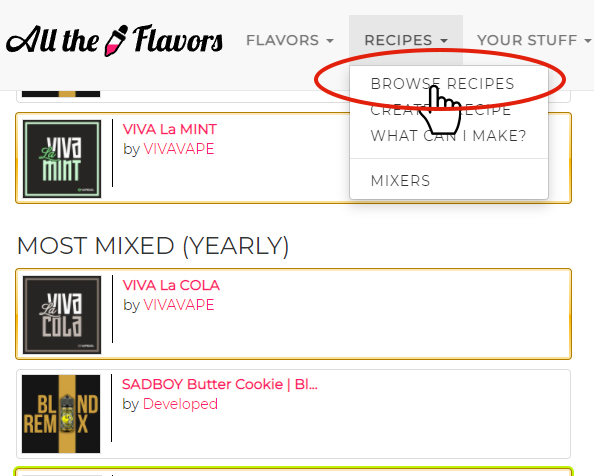
In the BROWSE RECIPES section, you can Sort your search by NEW, A-Z, Z-A, Popular, etc. I suggest sorting them by Popular, Most Mixed, or By Rating. These search criteria will show you the best recipes based on other people's ratings.
Choose Your Recipe
It's important to find the right recipe for you. I suggest thinking about what commercial eliquids you like and base your search on that profile. If you enjoy Killer Kustard by Vapetasia, search for Custard and Sort By Rating. This will give you the best custard recipes based on mixers' reviews of that recipe.
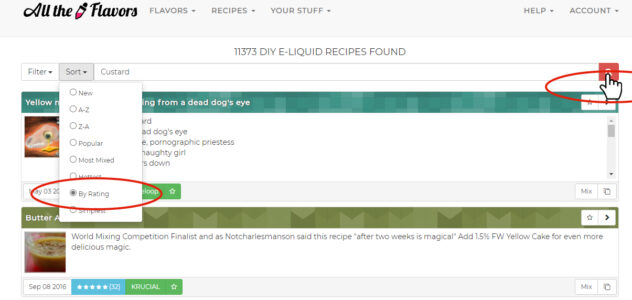
Once you've chosen a highly rated recipe, you're ready to mix it up and try for yourself.
Using The Calculator
Please refer to the Before You Start Mixing and the Getting Started page to understand the risks and benefits of DIY mixing.
Once you have chosen your recipe to mix and purchased your flavorings and components, you're ready to use the calculator. Simply click on the recipe you want to mix and then click on Mix.
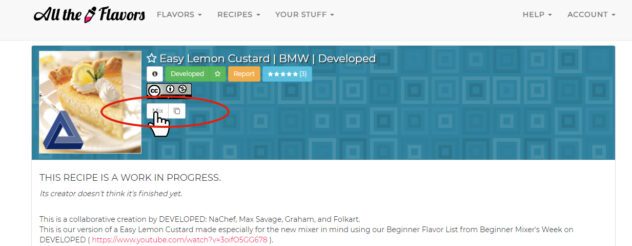
This will be the page to input your percentages and ratios of your Nicotine Base strength, Nicotine Base VG/PG ratio, Finished Batch Nicotine Strength, Finished Batch VG/PG %, and Finished Batch ml to make. It is VERY IMPORTANT to understand that the NIC BASE section is for imputing the strength of the base nicotine that you purchased. Most vendors sell Nicotine Base at either 48mg/ml, or 100mg/ml, although some vendors may sell Nicotine Base at lower ratios such as 18mg/ml. DO NOT USE NICOTINE BASE HIGHER THAN 100mg/ml! What ever the ratio of your Nicotine Base, put that number in Strength (mg/ml) box under the Nic Base section.
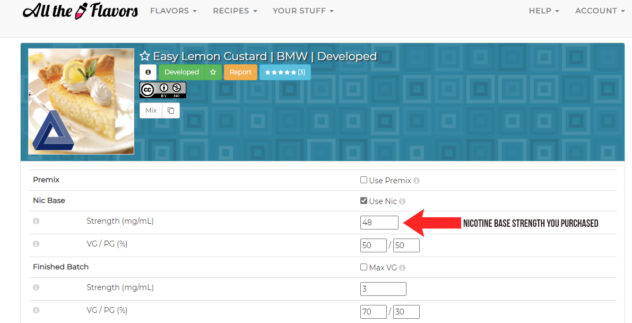
The next section under Nic Base is the VG/PG ratio of your Nicotine Base that you purchased. Most vendors will offer Nicotine Base in either VG(vegetable glycerin), PG(propylene glycol), or a combination of both. This is where you will put those ratios. I prefer using PG based Nicotine, so my ratio would be 0VG/100PG.
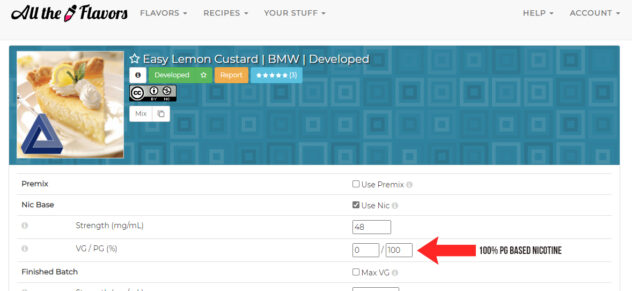
The next section is for your Finished Batch of eliquid. Under this section you will input your desired finished eliquid Nicotine Strength, finished eliquid VG/PG ratio, and amount to make (ml).
You have the option to mix at Max VG or your preferred VG/PG ratio. If you prefer Max VG, just tick the Max VG box and the VG / PG (%) line will not be included in the recipe. If you want your recipe to be something other than Max VG, leave the Max VG box unchecked.
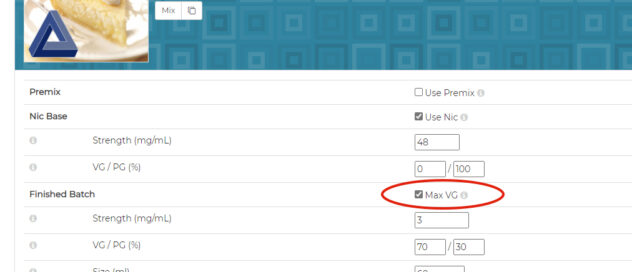
The next line is your preferred Finished Batch Nicotine Strength. When you purchase commercial eliquids, this is what the vendor asks you what level of nicotine you want. So, if you vape at 6mg you would put 6. In my case, I vape at 3mg, so that is what I put in this box.
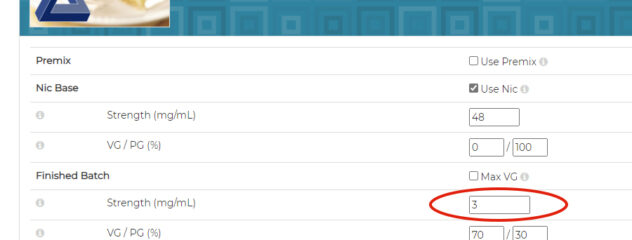
Next you want to put in your Finished Batch VG/PG ratio. If you ticked the Max VG box you can skip this line and go to the next line. If you prefer something other than Max VG, then here is where you will put in those values. Most people prefer a VG/PG ratio somewhere between 50/50 VG/PG - 80/20 VG/PG. I would suggest starting at 70/30 VG/PG.

The last input is the amount you want to make. I suggest if it's the first time making this recipe, start at 30ml. That way if it's not to your liking, you don't waist your flavorings.
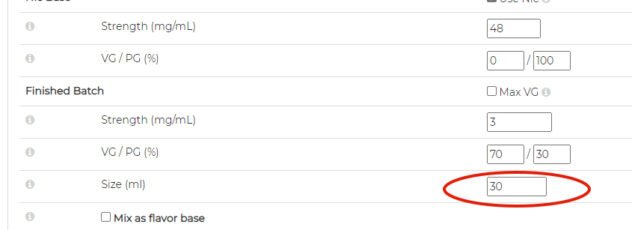
There is one last input field, Mix as flavor base. That has to do with mixing just the flavorings to create a One Shot to mix at a later date. We won't get into that just yet, but I hope to have a tutorial on that topic in the near future.
Once you have input all of your values in the calculator, the recipe will self populate to reveal all of the flavorings, VG, PG, and Nicotine with measurements in grams, ml, and %. I suggest picking up a gram scale and mixing by weight (Please refer to Equipment & Supplies) rather than mixing by volume (ml).
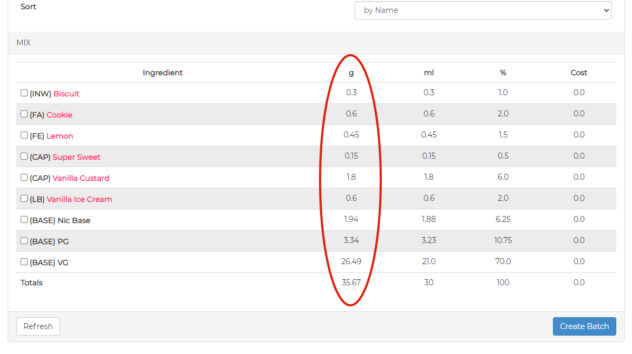
I hope this tutorial will start you on your journey into DIY Mixing. If you have comments or questions, feel free to drop me an email at [email protected].


